
Deniro26
Zarejestrowani-
Postów
16 -
Dołączył
-
Ostatnia wizyta
Informacje osobiste
-
Moje BMW
F10 2010
Osiągnięcia Deniro26
Debiutant (2/14)
0
Reputacja
-
zobaczymy kupilem zwyklego eneta zobacze czy icom szwankuje czy cos z laptopem
-
Kurde no w jakie ręce , wszystko działało i nagle od jakiegoś czasu nie działa.
-
Witam od jakiegoś czas mam problem z połączeniem się z serią F posiadam ICOM generalnie swid reader działa i mogę wyciągać 1b/d z cic ale np e sys nie łączy sie ani nie widzi auta z seria F , jak odpale Inpe to widzi zaplon i baterie na ON , gdy próbuje łączyć się z e sys to cały czas wyskakuje ten błąd oraz opcja "conect via vin" jest na szaro , zmieniałem już kable enthernet , co moglo zostać uszkodzone coś z laptopem karta sieciowa czy icom siada ? z seria e niema problemow winkiem programuje ista itp tylko z seriami f sie nie moge laczyc. moze cos z konfiguracja laptopa sie stalo ? ale podkladalem drugiego na nim instalowalem e sys i dalej to samo... juz 3 czy 4 efka z ktora nie moge sie polaczyc moze ediabas sie rozsypal czy cos ? Pozdrawiam serdecznie
-
BMW Biznes pomoc w wysunięciu Płyty DVD
Deniro26 opublikował(a) temat w inpa, ncs, nfs, winkfp, dis, sss
Witam nie mogę wyjąć płyty dvd . jest komunikat "eject dvd blocked" prawdopodobnie ktoś dał blokode tylko gdzie to sciągnac zapewne gdzies w ncs trzeba przekodować... -
Popsułem ICOM i INPE...
Deniro26 odpowiedział(a) na Deniro26 temat w inpa, ncs, nfs, winkfp, dis, sss
dzieki bardzo pomocne twoje posty byly , jak przejde na ISTA/P to dać UNLOCK ? -
Popsułem ICOM i INPE...
Deniro26 odpowiedział(a) na Deniro26 temat w inpa, ncs, nfs, winkfp, dis, sss
i co tam musze ustawic aby korzystac z inpa winkp itp ? REMOT czy OBD ? -
Popsułem ICOM i INPE...
Deniro26 odpowiedział(a) na Deniro26 temat w inpa, ncs, nfs, winkfp, dis, sss
a obd.ini wyglada tak [OBD] Port=Com9 Hardware=OBD RETRY=ON ;Tracelevel=0xFFFFFFFF ;Tracelevel=0xFFFFFFFF ;Tracelevel=0xF0000000 ;Tracelevel=0x0000FFFF ; Bit 0 = Funktionsaufruf ; Bit 1 = io Ergebnis ; Bit 2 = nio Ergebnis ; Bit 3 = Detailinfos ; Nibble 0 = readchar_wait ; Nibble 1 = main ; Nibble 2 = cmd ; Nibble 3 = obd ; Nibble 4 = send_and_receive_... ; Nibble 5 = read_telegram_... ; Nibble 6 = send_telegram ; Nibble 7 = SendData [UNIT_A] Port=Com2 Hardware=OBD [UNIT_B] Port=Com3 Hardware=OBD [UNIT_C] Port=Com4 Hardware=OBD [UNIT_D] Port=Com5 Hardware=OBD [UNIT_E] Port=Com6 Hardware=OBD [UNIT_F] Port=Com7 Hardware=OBD [UNIT_G] Port=Com8 Hardware=OBD [UNIT_H] Port=Com9 Hardware=OBD [UNIT_I] Port=Com10 Hardware=OBD [UNIT_J] Port=Com11 Hardware=OBD [UNIT_K] Port=Com12 Hardware=OBD [UNIT_L] Port=Com13 Hardware=OBD [UNIT_M] Port=Com14 Hardware=OBD [UNIT_N] Port=Com15 Hardware=OBD [UNIT_O] Port=Com16 Hardware=OBD -
Popsułem ICOM i INPE...
Deniro26 odpowiedział(a) na Deniro26 temat w inpa, ncs, nfs, winkfp, dis, sss
tak wyglada moj ediabs , nie powinno byc czasem REMOTE zamiast OBD ? ;################# ;# EDIABAS 7.3.0 # ;################# ;============================================================================= [Configuration] ;============================================================================= Interface =STD:OBD Simulation = 0 EcuPath =C:\EDIABAS\ECU SimulationPath =C:\EDIABAS\SIM TracePath =C:\EDIABAS\TRACE TraceSize = 1024 ApiTrace = 0 IfhTrace = 0 ; IfhnTrace = 0 ; SystemTraceSys = 0 ; SystemTraceBip = 0 ; SystemTraceIfh = 0 ; SystemTraceNet = 0 ; BipDebugLevel = 0 ; BipErrorLevel = 0 UbattHandling = 0 IgnitionHandling = 0 ClampHandling = 0 RetryComm = 1 SystemResults = 1 TaskPriority = 0 ; CodeMapping = C:\EC-Apps\EDIABAS\BIN\ansi2oem.tab ; LoadWin32 = 0 NetworkProtocol = TCP ; --- neu ab EDIABAS 7.2.0 --------------------------------------------------- ShowIcon = 1 LogLevel = 0 TraceBuffering = 0 TraceHistory = 0 TraceSync = 1 ; TraceWriter = <FilePathName> ;============================================================================= [TCP] ;============================================================================= RemoteHost = LMUC203404 Port = 3000 TimeoutConnect = 2000 TimeoutReceive = 2000 TimeoutFunction = 10000 ; TimeResponsePending = 5000 ; DisconnectOnApiEnd = 1 ; InitCmd0 = FE,04,00,03,01 ; InitCmd1 = FD,05,00,03,01 ;============================================================================= [XEthernet] ;============================================================================= RemoteHost = Autodetect HeaderFormat = 0 TesterAddress = F4,F5 ControlPort = 6811 DiagnosticPort = 6801 TimeoutConnect = 20000 ;============================================================================= [IfhProxy] ;============================================================================= Port = 6700 ;############################################################################# ;############################################################################# ;## ausführliche Variante von EDIABAS.ini (mit Kurz-Info und Default) ## ;############################################################################# ;############################################################################# ;============================================================================= ; EDIABAS Basic Configuration ; [Configuration] ;============================================================================= ;### new Configuration elements since EDIABAS 7.2 ############################ ;----------------------------------------------------------------------------- ; ShowIcon ; Description : Enable/Disable EDIABAS-Icon in System-Tray ; Value : 0 = EDIABAS-Icon disabled ; 1 = EDIABAS-Icon enabled ; Default = 1 ; ShowIcon = 1 ;----------------------------------------------------------------------------- ; LogLevel ; Description : Logging of fatal faults in EDIABAS.log ; Value : 0 = Logging disabled ; 1 = Logging enabled ; Default = 0 ; LogLevel = 0 ;----------------------------------------------------------------------------- ; TraceBuffering ; Description : Manner of Opening/Closing of Trace-Files ; Value : 0 = Opening/Closing after every dump ; 1 = Trace-Files stay open ; Default = 0 ; TraceBuffering = 0 ;----------------------------------------------------------------------------- ; TraceHistory ; Description : Number of History-Trace-Files ; Value : 0 .. 999 ; Default = 0 ; TraceHistory = 0 ;----------------------------------------------------------------------------- ; TraceSync ; Description : Synchronisation of Trace files ; Value : 0 = Synchronisation disabled ; 1 = Synchronisation enabled ; Default = 1 ; TraceSync = 1 ;----------------------------------------------------------------------------- ; TraceWriter ; Description : FilePathName of a private TraceWriter ; Default = . (Default-TraceWriter "TWFile32.dll") ; TraceWriter = . ;### older Configuration elements till EDIABAS 7.1 ########################### ;----------------------------------------------------------------------------- ; Simulation ; Description : Enable/Disable ECU simulation ; Value : 0 = Simulation disabled ; 1 = Simulation enabled ; Default = 0 ; Simulation = 0 ;----------------------------------------------------------------------------- ; EcuPath ; Description : ECU file path ; Default = . ; EcuPath = C:\EC-Apps\EDIABAS\ECU ;----------------------------------------------------------------------------- ; SimulationPath ; Description : Simulation file path ; Default = . ; SimulationPath = C:\EC-Apps\EDIABAS\SIM ;----------------------------------------------------------------------------- ; TracePath ; Description : Trace file path ; Default = . ; TracePath = C:\EC-Apps\EDIABAS\TRACE ;----------------------------------------------------------------------------- ; TraceSize ; Description : Maximum size of each trace file [KB] ; Value : 0 .. 32767 ; Default = 1024 ; TraceSize = 1024 ;----------------------------------------------------------------------------- ; ApiTrace ; Description : Enable/Disable API/User trace ; Value : 0 = Trace disabled ; 1 = User trace ; 2 = User trace + time stamp ; 3 = User trace + time stamp + process id (Win32) ; 4 = Function trace ; 5 = Function trace + time stamp ; 6 = Function trace + time stamp + timing ; 7 = Function trace + time stamp + timing + process id (Win32) ; 8 = Debug trace ; Default = 0 ; ApiTrace = 0 ;----------------------------------------------------------------------------- ; IfhTrace ; Description : Enable/Disable IFH trace ; Value : 0 = Trace disabled ; 1 = User trace ; 2 = User trace + interface ; 3 = User trace + interface + time stamp ; Default = 0 ; IfhTrace = 0 ;----------------------------------------------------------------------------- ; IfhnTrace ; Description : Enable/Disable IFH network trace (with XREMOTE) ; Value : 0 = Trace disabled ; 1 = User trace ; 2 = User trace + interface ; 3 = User trace + interface + time stamp ; Default = 0 ; IfhnTrace = 0 ;----------------------------------------------------------------------------- ; SystemTraceSys ; Description : Enable/Disable system trace (runtime system) ; Value : 0 = Trace disabled ; Trace levels 1 .. 7 ; Default = 0 ; SystemTraceSys = 0 ;----------------------------------------------------------------------------- ; SystemTraceBip ; Description : Enable/Disable BIP trace (runtime system) ; Value : 0 = Trace disabled ; Trace levels 1 .. 7 ; Default = 0 ; SystemTraceBip = 0 ;----------------------------------------------------------------------------- ; SystemTraceIfh ; Description : Enable/Disable IFH system trace ; Value : 0 = Trace disabled ; Trace levels 1 .. 7 ; Default = 0 ; SystemTraceIfh = 0 ;----------------------------------------------------------------------------- ; SystemTraceNet ; Description : Enable/Disable network trace ; Value : 0 = Trace disabled ; Trace levels 1 .. 7 ; Default = 0 ; SystemTraceNet = 0 ;----------------------------------------------------------------------------- ; BipDebugLevel ; Description : BIP debug level of ECU files ; Value : 0 .. 32767 ; Default = 0 ; BipDebugLevel = 0 ;----------------------------------------------------------------------------- ; BipErrorLevel ; Description : BIP error level of ECU files ; Value : 0 .. 32767 ; Default = 0 ; BipErrorLevel = 0 ;----------------------------------------------------------------------------- ; UbattHandling ; Description : Ubatt ON/OFF handling ; Value : 0 = Ubatt ON/OFF: No EDIABAS error ; 1 = Ubatt ON/OFF: EDIABAS error ; Default = 1 ; UbattHandling = 0 ;----------------------------------------------------------------------------- ; IgnitionHandling ; Description : Ignition ON/OFF handling ; Value : 0 = Ignition ON/OFF: No EDIABAS error ; 1 = Ignition ON/OFF: EDIABAS error ; Default = 1 ; IgnitionHandling = 0 ;----------------------------------------------------------------------------- ; ClampHandling ; Description : automatic check of clamps for Ubatt and Ignition ; Value : 0 = no automatic clamp check with send_and_receive ; 1 = automatic clamp check with send_and_receive ; Default = 1 ; ClampHandling = 1 ;----------------------------------------------------------------------------- ; RetryComm ; Description : Repeat failed communication automatically (1x) ; Value : 0 = Retry disabled ; 1 = Retry enabled (1x) ; Default = 1 ; RetryComm = 1 ;----------------------------------------------------------------------------- ; SystemResults ; Description : Enable/Disable system results (ubatt/ignition/jobstatus) ; Value : 0 = Disable system results ; 1 = Enable system results ; Default = 1 ; SystemResults = 1 ;----------------------------------------------------------------------------- ; TaskPriority ; Description : EDIABAS process/thread priority (only Win32/16) ; Value : 0 = Optimal EDIABAS performance = 8 ; 1 = Minimal EDIABAS performance ; .. ; 10 = Maximal EDIABAS performance ; Default = 0 ; TaskPriority = 0 ;----------------------------------------------------------------------------- ; CodeMapping ; Description : Character mapping file path ; Default = . ; CodeMapping = C:\EC-Apps\EDIABAS\BIN\ansi2oem.tab ;----------------------------------------------------------------------------- ; LoadWin32 ; Description : Map EDIABAS Win16 calls to EDIABAS Win32 ; Value : 0 = Win16/32 Mapping disabled (Win16-->Win16) ; 1 = Win16/32 Mapping enabled (Win16-->Win32) ; Default = 0 for Windows 9x/Me ; Default = 1 for Windows NT4/2000/XP ; LoadWin32 = 0 ;----------------------------------------------------------------------------- ; NetworkProtocol ; Description : Network protocol ; Default = ; NetworkProtocol = TCP ;***************************************************************************** ; Interface ; Description : Connected diagnosis interface ; Default = EDIC ; Interface = STD:FUNK ; Additional information (in German) : ; Bitte beachten: Der HW-Treiber fuer das Interface muss installiert sein! ;............................................................................. ; Interface = STD:FUNK ; Beschreibung : Funk-Diagnose Interface MDA von Fa. Siemens ; Installation : keine ; INI-Datei : FUNK.INI ; Ansprechpartner: Manuel.Rothenberger@bmw.de ; WINDOWS-Freig. : WIN NT 4.0 : Ja ; WIN XP 32-Bit : Ja ; WIN 7 32-Bit : Ja ;............................................................................. ; Interface = STD:OMITEC ; Beschreibung : Nachfolger von OBD / enthält CAN-Anbindung / Anschluss an OBD-Dose ; Installation : \EDIABAS\HARDWARE\OMITEC\AnleitungfuerOMITECInstallation.pdf ; INI-Datei : siehe \EDIABAS\HARDWARE\OMITEC\Omitec_Doku.pdf ; Ansprechpartner: Reinhold.Drexel@bmw.de ; WINDOWS-Freig. : siehe \EDIABAS\HARDWARE\OMITEC\Omitec_Doku.pdf ;............................................................................. ; Interface = STD:OBD ; Beschreibung : Serieller Pegelwandler (Nachfolger von ADS / Anschluss an OBD-Dose) ; Installation : \EDIABAS\HARDWARE\OBD\ODBSETUP (nur noetig fuer WIN NT4, WIN 2000, WIN XP) ; INI-Datei : siehe \EDIABAS\HARDWARE\OBD\OBD_DOKU.pdf ; Ansprechpartner: Reinhold.Drexel@bmw.de ; WINDOWS-Freig. : WIN NT 4.0 : Ja ; WIN XP 32-Bit : Ja ; WIN 7 32-Bit : Ja ;............................................................................. ; Interface = EDIC ; Beschreibung : Anbindung über K-Line ; HW-Derivate : PC-Card, PCMCIA , W-LAN (Interface von Fa. Softing) ; Installation : \EDIABAS\HARDWARE\EDIC\SETUP.EXE ; INI-Datei : EDICFW.INI, EDICHW.INI ; Ansprechpartner ; * EDIC-PC : Gerd.Huber@bmw.de ; * PCMCIA : Gerd.Huber@bmw.de ; * EDIC-NET : (Richard.Kolbeck@bmw.de) ; WINDOWS-Freig. : WIN NT 4.0 : Ja ; WIN XP 32-Bit : Ja ; WIN 7 32-Bit : Ja ;............................................................................. ; Interface = EDICC ; Beschreibung : Anbindung über K-Line ; HW-Derivate : PC-Card, PCMCIA , W-LAN (Interface von Fa. Softing) ; Installation : \EDIABAS\HARDWARE\EDIC\SETUP.EXE ; INI-Datei : EDICFW.INI, EDICHW.INI, XEDICC.INI ; Ansprechpartner ; * EDIC-PC : Gerd.Huber@bmw.de ; * PCMCIA : Gerd.Huber@bmw.de ; * EDIC-NET : (Richard.Kolbeck@bmw.de) ; WINDOWS-Freig. : WIN NT 4.0 : Ja ; WIN XP 32-Bit : Ja ; WIN 7 32-Bit : Ja ;............................................................................. ; Interface = STD:CAN ; Beschreibung : PCMCIA CAN-Interface CanCardX von Fa. Vector ; Installation : keine (ausser Installation der CAN-Karte) ; INI-Datei : CAN32.INI ; Ansprechpartner: FLASH.SERVICE@BMW.DE (Hotline) ; WINDOWS-Freig. : !nicht mehr im Paket enthalten! ;............................................................................. ; Interface = REMOTE ; Beschreibung : Anbindung eines EDIABAS-Interfaces über TCP/IP (für Normalbetrieb) ; Installation : Anpassung der Einträge in [TCP] auf beiden Seiten (ins.: RemoteHost, Port) ; INI-Datei : keine ; Ansprechpartner ; * Remote-PC : Gerd.Huber@bmw.de => Referenz@bmw.de ; * OP(P)S : Michael.Rowedder@bmw.de ; * ICOM,Fertig. : ! keine Verwendung ! ; * ICOM,Vertrieb: Robert.Schwinn@bmw.de ; WINDOWS-Freig. : WIN NT 4.0 : Ja ; WIN XP 32-Bit : Ja ; WIN 7 32-Bit : Ja ;............................................................................. ; Interface = REMOTE:name ; Beschreibung : Anbindung eines EDIABAS-Interfaces über TCP/IP (für Parallelbetrieb) ; Installation : Anpassung der Einträge in [TCP] auf beiden Seiten (ins.: RemoteHost, Port) ; INI-Datei : REMOTE.INI (insbesondere für Parallelbetrieb notwendig) ; In REMOTE.INI stehen unter [name] spezif. Einstellungen(z.B.: RemoteHost, Port). ; Ansprechpartner ; * Remote-PC : ! momentan keine Verwendung ! ; * OP(P)S : Michael.Rowedder@bmw.de ; * ICOM,Fertig. : ! keine Verwendung ! ; * ICOM,Vertrieb: Robert.Schwinn@bmw.de ; WINDOWS-Freig. : WIN NT 4.0 : Ja ; WIN XP 32-Bit : Ja ; WIN 7 32-Bit : Ja ;............................................................................. ; Interface = RPLUS ; Beschreibung : Anbindung eines EDIABAS-Interfaces über TCP/IP (für PROXY-Betrieb) ; Installation : Anpassung der Einträge in [TCP] auf beiden Seiten (insb.: RemoteHost, Port) ; INI-Datei : keine ; Ansprechpartner ; * Remote-PC : ! keine Verwendung ! ; * OP(P)S : ! momentan keine Verwendung ! ; * ICOM,Fertig. : Manuel.Rothenberger@bmw.de ; * ICOM,Vertrieb: ! momentan keine Verwendung ! ; WINDOWS-Freig. : WIN NT 4.0 : Ja ; WIN XP 32-Bit : Ja ; WIN 7 32-Bit : Ja ;............................................................................. ; Interface = RPLUS:name (z.B.:RPLUS:ICOM_P) ; Beschreibung : Anbindung des EDIABAS-Interfaces ICOM über TCP/IP ; Installation : Anpassung der Einträge in [TCP] auf beiden Seiten (ins.: RemoteHost, Port) in den INI-Dateien ; INI-Datei : RPLUS.INI (Nutzung im Zusammenhang mit dem Interface ICOM) ; In RPLUS.INI stehen unter [name] spezif. Einstellungen(z.B.: RemoteHost, Port). ; Ansprechpartner ; * Remote-PC : ! keine Verwendung ! ; * OP(P)S : ! momentan keine Verwendung ! ; * ICOM,Fertig. : Manuel.Rothenberger@bmw.de ; * ICOM,Vertrieb: ! momentan keine Verwendung ! ; WINDOWS-Freig. : WIN NT 4.0 : Ja ; WIN XP 32-Bit : Ja ; WIN 7 32-Bit : Ja ;............................................................................. ; Interface = ENET ; Beschreibung : Anbindung über Ethernet ; Installation : Anpassung der Einträge in [XEthernet] (insb.: RemoteHost) ; INI-Datei : ENET.INI (insbesondere für Parallelbetrieb notwendig) ; Ansprechpartner: Gerd.Huber@bmw.de => Referenz@bmw.de ; WINDOWS-Freig. : WIN NT 4.0 : Nein ; WIN XP 32-Bit : Ja ; WIN 7 32-Bit : Ja ; WIN 7 64-Bit : Ja ;............................................................................. ; Interface = PROXY:<Interface> ; z.B. Interface = PROXY:STD:FUNK ; z.B. Interface = PROXY:ENET ; ; Beschreibung : EDIABAS wird im PROXY-Modus betrieben ; Installation : hängt vom benutzten Interface ab ; INI-Datei : hängt vom benutzten Interface ab ; Ansprechparter : Gerd.Huber@bmw.de => Referenz@bmw.de ; WINDOWS-Freig. : WIN NT 4.0 : Nein ; WIN XP 32-Bit : Ja ; WIN 7 32-Bit : Ja ;***************************************************************************** ; Konfigurationslemente, die existieren, ; aber nicht in EDIABAS.ini geändert werden können ;----------------------------------------------------------------------------- ; BipEcuFile ; Description : Dateititel der aktuell geladenen SGBD ; (nur gültig während einer Job-Verarbeitung) ; Value : String ; Default = - ;----------------------------------------------------------------------------- ; EdiabasIniPath ; Description : Pfad der verwendeten EDIABAS.ini ; Value : String ; Default = - ;----------------------------------------------------------------------------- ; EdiabasVersion ; Description : verwendete EDIABAS-Version ; Value : String ; Default = - ;----------------------------------------------------------------------------- ; IfhVersion ; Description : verwendete IFH-Version ; Value : String ; Default = - ;----------------------------------------------------------------------------- ; Session ; Description : Name der EDIABAS-Session ; Value : String ; Default = - ;============================================================================= ; TCP/IP Configuration ; [TCP] ;============================================================================= ;----------------------------------------------------------------------------- ; RemoteHost ; Description : server address/name ; Default = - ; RemoteHost = LMUC203404 ;----------------------------------------------------------------------------- ; Port ; Description : IP communication port ; Value : 1000 < port < 30000 ; ; Spezialfall OP(P)S / ICOM: ; Value : 6801 ;OBD-Treiber (CAN) ; Value : 6802 ;Most-Treiber ; ; Default = - ; Port = 3000 ; ; weitere Details siehe Dokumentationen ;----------------------------------------------------------------------------- ; TimeoutConnect ; Description : Timeout for establishing the connection ; Value : 1000 ... 59000 ; Default = 5000 ; TimeoutConnect = 2000 ;----------------------------------------------------------------------------- ; TimeoutReceive ; Description : Timeout for receiving a message ; Value : 1000 ... 59000 ; Default = 5000 ; TimeoutReceive = 2000 ;----------------------------------------------------------------------------- ; TimeoutFunction ; Description : Timeout for a long function ; Value : 5000 ... 59000 ; Default = 59000 ; TimeoutFunction = 10000 ;----------------------------------------------------------------------------- ; TimeResponsePending ; Description : Time between alive-messages ; Value : 500 ... 59000 ; Default = 2000 ; TimeResponsePending = 5000 ;----------------------------------------------------------------------------- ; DisconnectOnApiEnd ; Description : Enable/Disable Disconnection with function call ApiEnd ; Value : 0 = Disconnection disabled ; 1 = Disconnection enabled ; Default = 0 ; DisconnectOnApiEnd = 1 ;----------------------------------------------------------------------------- ; InitCmd<n> ; Description : Initialization command <n> (normally for OPPS) ; Default = ; InitCmd0 = FE,04,00,03,01 ; InitCmd1 = FD,05,00,03,01 ;============================================================================= ; XETHERNET Configuration ; [XEthernet] ;============================================================================= ;----------------------------------------------------------------------------- ; RemoteHost ; Description : server address/name ; Value : Autodetect ; 169.254.1.1 ; Beispiel ; 192.168.100.1 ; Beispiel ; Default = ; RemoteHost = Autodetect ;----------------------------------------------------------------------------- ; IfhRemoteHost ; Description : server address/name ; Value : Autodetect ; 169.254.1.1 ; Beispiel ; 192.168.100.1 ; Beispiel ; Default = ; IfhRemoteHost = Autodetect ;----------------------------------------------------------------------------- ; HeaderFormat ; Description : type of header ; Value : 0 ; 6Byte Header (B-Muster) ; 1 ; 3Byte Header (A-Muster) ; Default = 0 ; HeaderFormat = 0 ;----------------------------------------------------------------------------- ; TesterAddress ; Description : list of permitted tester adresses ; Value : F4 ; F1 durch F4 ersetzen ; F5 ; F1 durch F5 ersetzen ; F4,F5 ; F1 zuerst durch F4 ersetzen, dann F1 durch F5 ersetzen ; F5,F4 ; F1 zuerst durch F5 ersetzen, dann F1 durch F4 ersetzen ; Default = - ; TesterAddress = F4,F5 ;----------------------------------------------------------------------------- ; ControlPort ; Description : port of control channel of TCP connection to ZGW ; Value : 1000 < port < 59000 ; Default = 6811 ; ControlPort = 6811 ;----------------------------------------------------------------------------- ; DiagnosticPort ; Description : port of diagnostic channel of TCP connection to ZGW ; Value : 1000 < port < 59000 ; Default = 6801 ; DiagnosticPort = 6801 ;----------------------------------------------------------------------------- ; TimeoutConnect ; Description : timeout in ms for connection to ZGW ; Value : 1000 ... 59000 ; Default = 20000 ; TimeoutConnect = 20000 ;============================================================================= ; XPROXY Configuration ; [IfhProxy] ;============================================================================= ;----------------------------------------------------------------------------- ; Port ; Description : IP base proxy port ; Value : 1000 < port < 30000 ; Ports : +0 = unknown interface ; +1 = EDIC ; +2 = EDICC ; +3 = ENET ; +4 = STD ; +5 = REMOT ; Default = 6700 ; Port = 6700 ;============================================================================= ; End Of File EDIABAS.ini ;============================================================================= -
Witam coś namieszałem i teraz INPA cały czas widzi OFF wszystko było wszystko ok chyba do momentu aż nie odpaliłem ista/p i wybrałem chyba przez przypadek "start dcnan emulator" czy coś takiego potem coś w Ediabas pochrzaniłem.. czy móglby ktoś podpwowiedzieć jak wrócic do poprzednich ustawien ? ps. o dziwio ista laczy sie z autem zczytuje dane i sterowniki po icom a wszystkie inne ncs winkfp inpa nie widzi ifh error jest
-
Panowie co jest z tymi motorami 4.4 v8 ? co druge na allegro f01 to oferty z uszkodzonym motorem , motor taki na allegro to 25,000zl
-
Czyli lepiej dolozyc i kupic polifta 730d z silikiem 258 km?
-
bedzie to najmniej awaryjny silnik ? a moze lepiej dozbierac i kupic po lifcie wolny od wad przedliftowca ?
-
Witam serdecznie zamierzam zmienić samochód na ten model F01 jako że jeździliśmy ostatnio wrażenia bajka.. Tylko jestem zielony w temacie motorów...szukam odpowiedniego "najmniej" awaryjnego , wiadomo każdy ma swoje bolączki ale chciałbym uniknąć poważych wad jezeli wystepuja , ekonmia niema znaczenia pod wzgledem paliwa ponieważ nie szukam tam oszczędności wiec bez róznicy cz 5L czy 3.0 ( takim jechalem 3.0tdi 245K) Bardzo proszę o pomoc na co uważać ? co lub padać jaki motor najlepszy ? Pozdrawiam
-
BMW Navigation DVD Road Map Europe Business 2014
Deniro26 odpowiedział(a) na matimisztal temat w Nawigacja samochodowa
Witam tez mam problem z navi biznes , nagralem mapke 2015 niby polskie widzi ale przy wyborze miast wyskakuje komunikat ze niema tego na dvd... w czym problem ? -
Witam która strzałeczka odpowiada za wersje HW w CCC http://s8.postimg.org/5j954r3s1/hwww.jpg
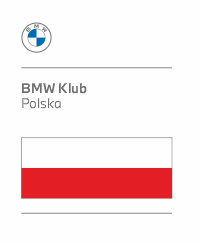
.jpg.48eb279d5b3a28b93ac934e171513a85.jpg)